
There are numerous ways of how to modify the WordPress tag cloud widget, but there’s an easy way to modify it. I searched about how to modify such, and landed on different blogs sharing different methods to modify the widget. I also landed on this page which tells everyone to modify the WordPress core. But I don’t think it’s the best solution to customize your WordPress Tag cloud.
(more…)
Category: Geekery
-

Modify the WordPress Tag Cloud Widget Easily
-
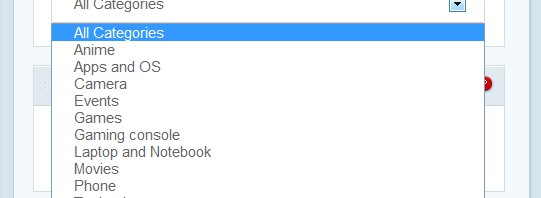
Elegant Themes ePanel: Add All Categories in Featured Category Options
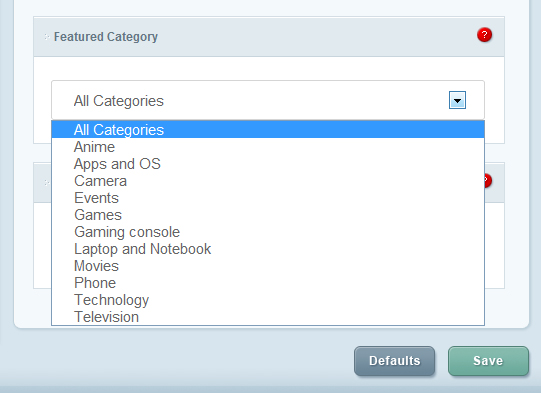
If you’re an Elegant Themes user and you’re a complete PHP noob and you want to add “All Categories” as an additional option in your featured category inside your ePanel, because by default, there are no “All Categories” option in the featured category options of Elegant Themes’ ePanel, then your search is over.
(more…) -
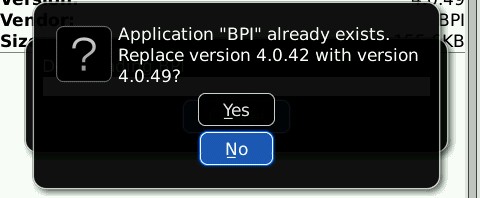
907 invalid JAR error for BPI Mobile App Version 4.0.49
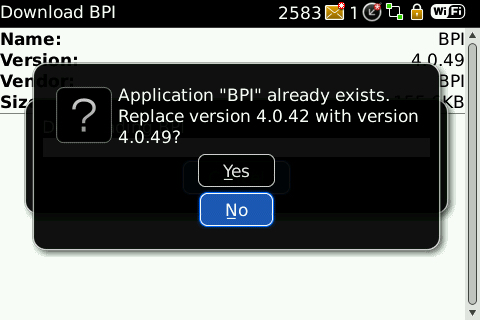
Hello BPI Mobile App users! The newest and latest BPI Mobile Banking app for all smartphone devices is now available for download. This replaces the BPI Mobile version 4.0.42. I tried to download this app today, but I’m experiencing some sort of error. The error is 907 invalid JAR unable to read short. So, I tried to Google the error, but as expected, nobody blogs or posted about the error because nobody seems to be using the BPI Mobile application for Blackberry. (more…)
-
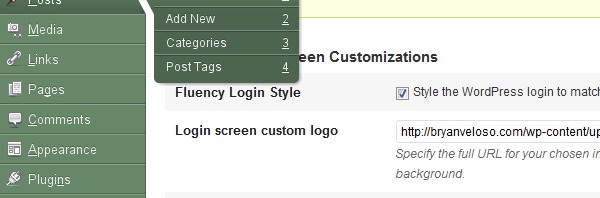
Customizing your Fluency plugin satisfies your WordPress Admin Vanity
Because I’m so vain with my WordPress admin, I decided to customize my Fluency plugin. Thanks again to Dean for making this customization easy as ABC and for updating Fluency to be compatible to WordPress 3.2. This post will not teach you how to customize your own Fluency admin, because it’s so easy to do so. Even a 3rd grader can customize it in minutes. What I want to do now is showcase my awesome WP-admin, powered by Fluency. Check out the image below:
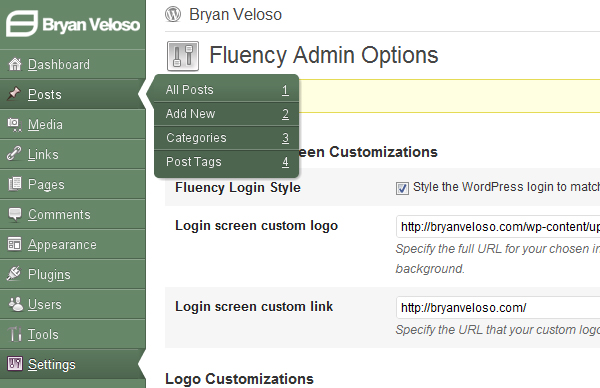
(more…) -

The Library of Congress on the web
If you’re looking for something that you cannot find in any search engines, specially Google, you can find it at the Library of Congress, of loc.gov. It’s a government owned website and it’s frequently updated about the latest additions in the library.

You can access digital collection at loc.gov. You can freely browse about the American History archives, Historic Newspapers, International Collections, Legislative Information, Prints and Photographs, Veterans History, Early Sounds Recordings, and a lot more!
(more…) -
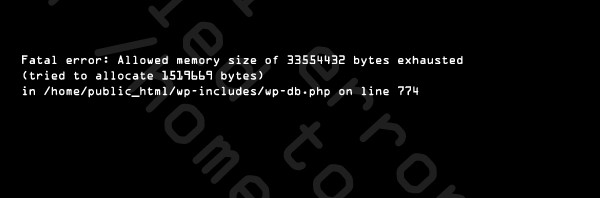
WordPress Fatal Error in wp-db.php on line 774
Wow, I just noticed that my blog is now full of WordPress fatal errors and how to fix it. I admit, I’m a certified WordPress junkie. Haha! This is my 78th blog post and my 12th WordPress error post. So… I’ll tag this one as WordPress and… I think just WordPress.
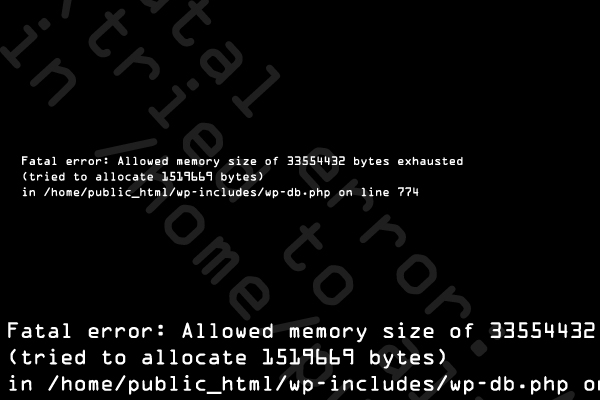
This error is clasified as 500 Internal Server Error. This simply means that the server is the main cause that’s why this error occurred. If you’re familiar with the Fatal error Allowed memory size of [RANDOM NUMBERS HERE] bytes exhausted (tried to allocate [ANOTHER RANDOM NUMBERS HERE] bytes) in /home/user/public_html/wp-includes/wp-db.php on line 774, then you’ll have an idea that the main cause of this error is your server’s memory allocation to the specific user.
(more…) -
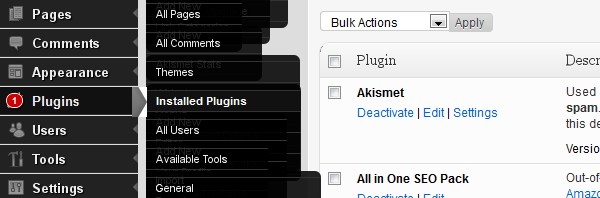
Fluency 2.4 is not compatible with WP 3.2
That’s right guys. I just tried and tested it. The latest version of the Fluency Plugin which is version 2.4 looks like a disaster in WordPress 3.2. You can activate it, but you don’t want to use it. The drop down menus doesn’t drop down, because it’s already dropped.
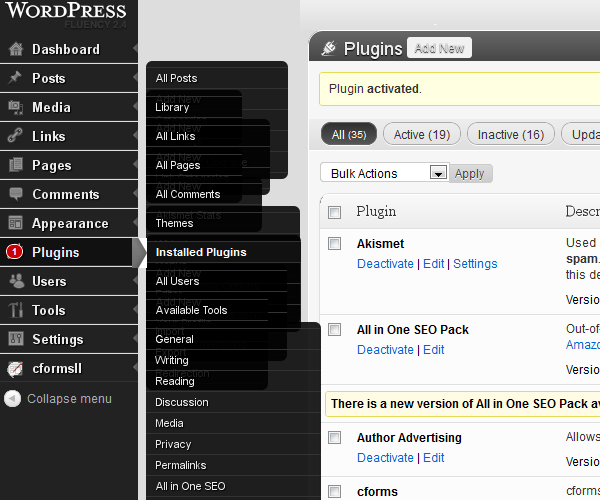
Technically, it doesn’t really drop down, but drop right. As you can see in the picture above. Let’s just hope that Dean Robinson will update Fluency 2.4 to 2.5 and make it compatible with WordPress 3.2. I hope he will not re-design it as I love the current design, and I bet a lot loves it too.
(more…) -
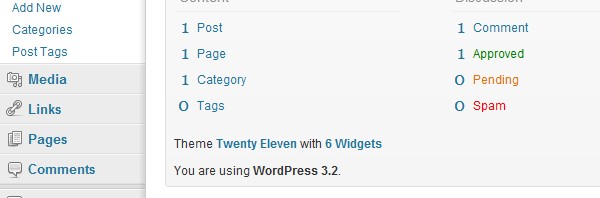
WordPress 3.2: Just another wordpress upgrade
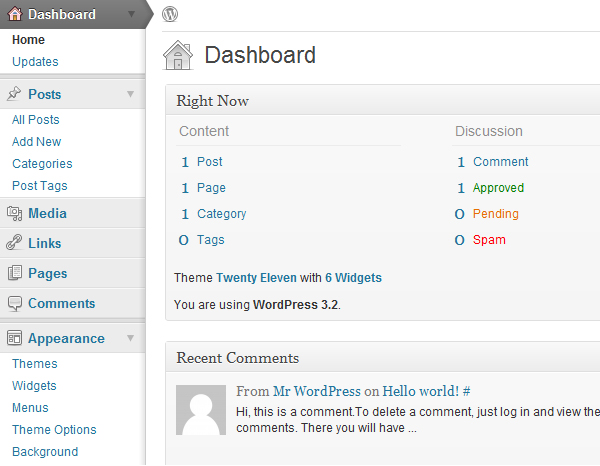
Wordpress 3.2 was recently released and you can now update your blog easily by clicking the upgrade to WordPress 3.2 link inside your WP admin. After upgrading to 3.2, you’ll notice a brand new user interface. It’s quite cooler and cleaner, because it’s newer, but I think I love to older UI much. I hope they will have an option to choose a user interface, but I guess they will never have it because they always want to change and change and change.
(more…)