If you encountered this problem wherein after upgrading from Mavericks (or any other OSX prior to Yosemite) to Yosemite, you can’t connect to your home WiFi automatically. Every time you turn on your laptop or wake it up from sleep, then you need to reconnect to your router again. The issue is that Yosemite doesn’t allow access to your router by default. After upgrading, it somewhat changed the preferences inside your Keychain Access. In order to make your Mac connect to the wifi automatically again, just follow these few easy steps.
First, go to your Keychain Access. If you don’t know where it is, just press CMD + Space Bar, then search for Keychain Access, just like this:
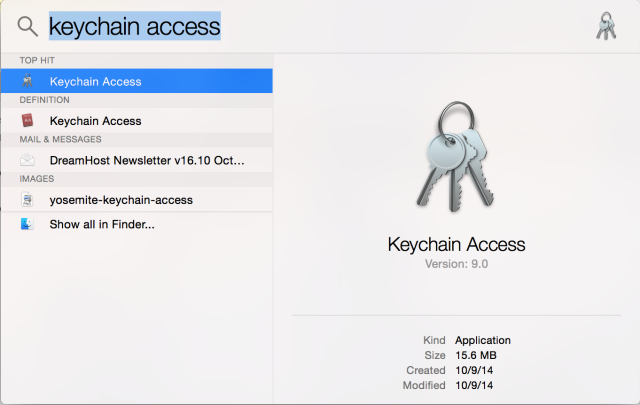
(more…)
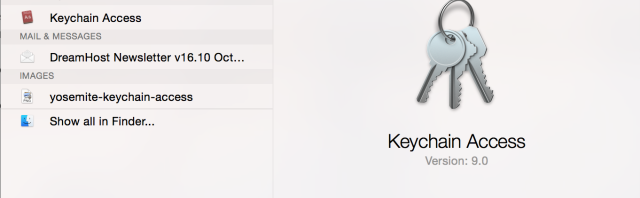
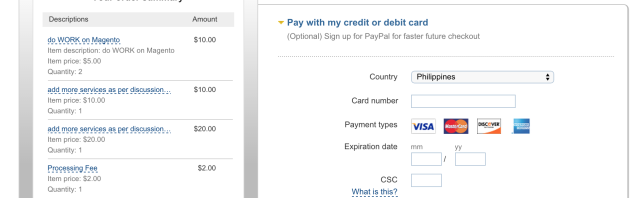
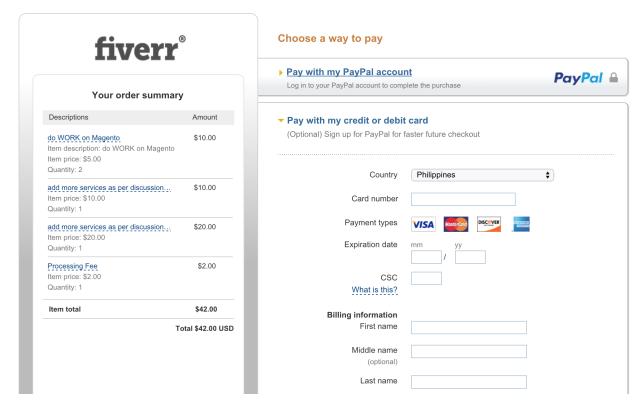




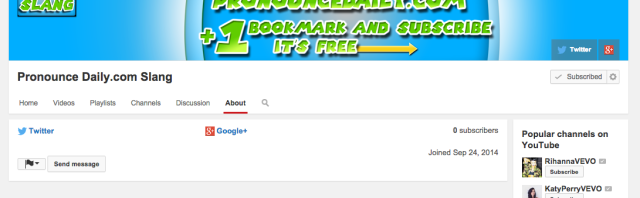
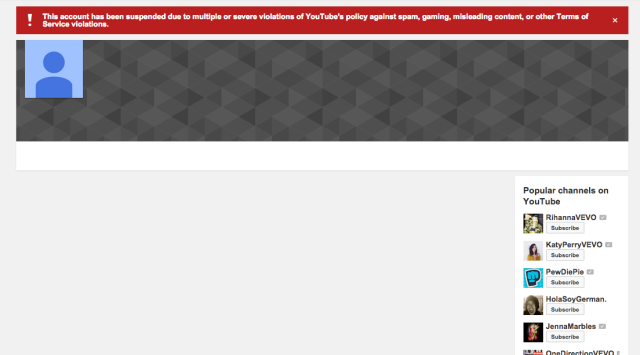





 There are certain times when power is desperately needed. Aboard airplanes, for instance, and in places where there are no outlets, people need power to save lives and to keep things moving. In the past, it has been difficult to supply power to these places.
There are certain times when power is desperately needed. Aboard airplanes, for instance, and in places where there are no outlets, people need power to save lives and to keep things moving. In the past, it has been difficult to supply power to these places.