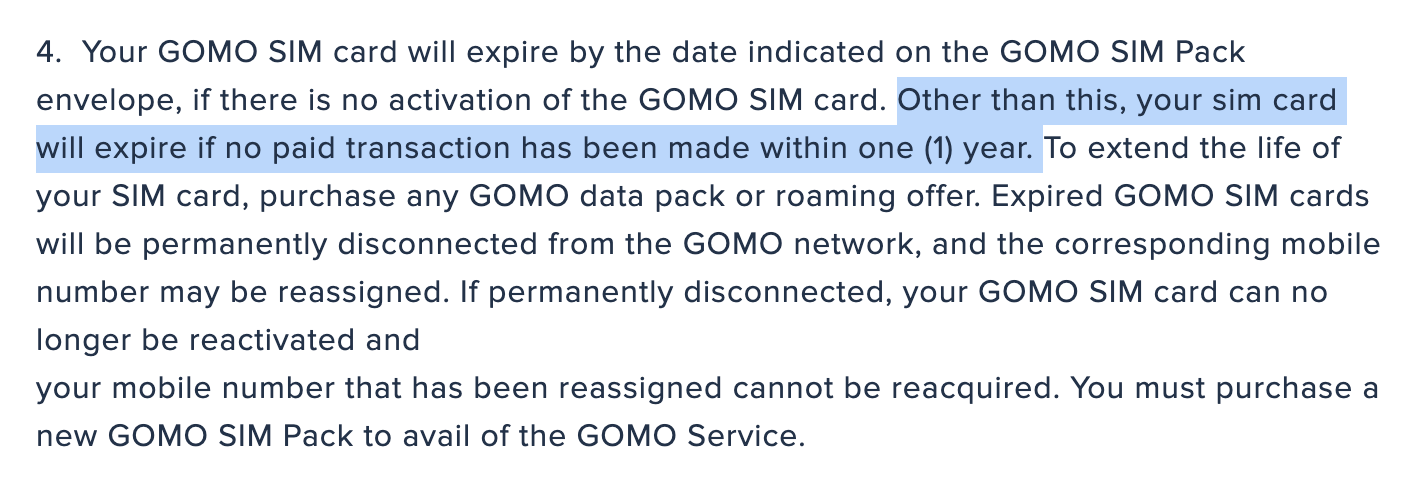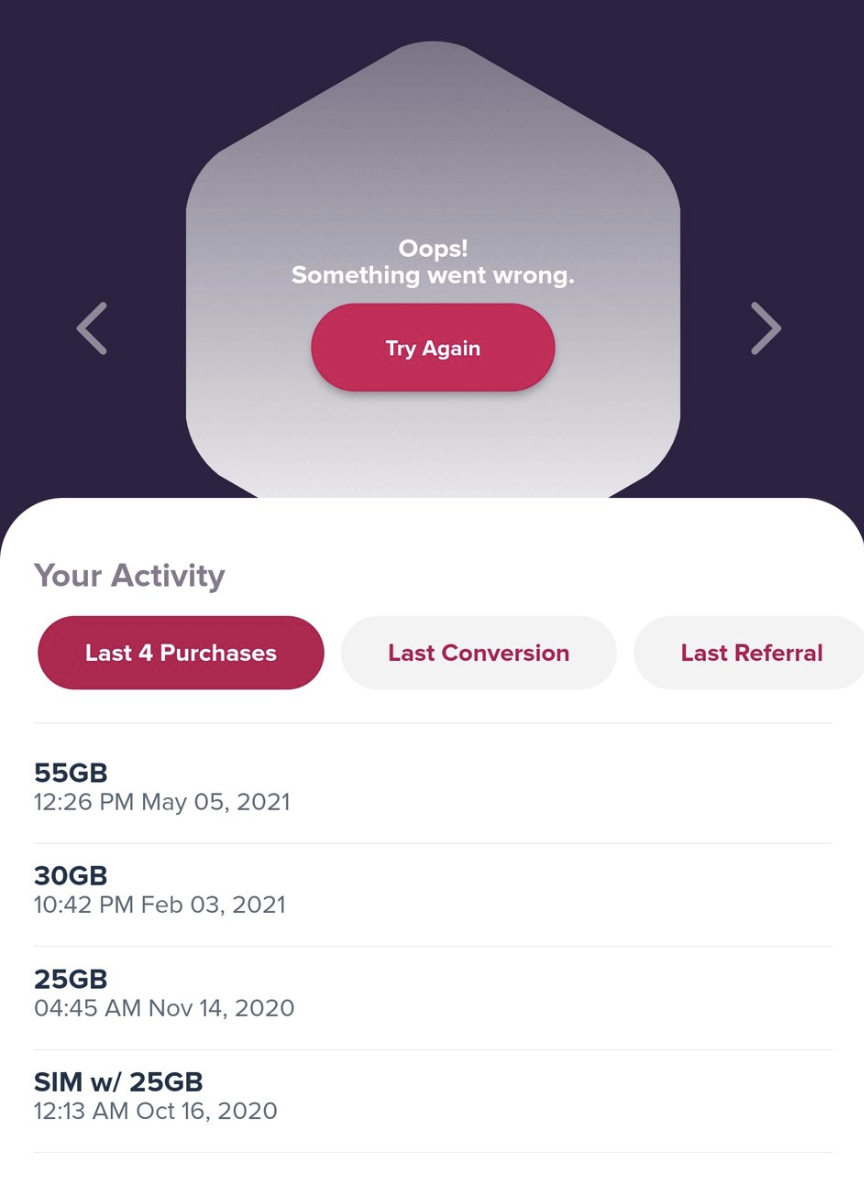This is my first time to order directly from SAMSUNG Online Shop, and I was very disappointed. This is my own personal experience, I would like to warn others before anyone attempts to place an order at samsung.com/ph online shop.
Their ecommerce store logistics is terrible. Probably the worst in the world. It’s just sad as it’s the official online web store of Samsung in the Philippines but they actually don’t care about their customers. If you’re not patient enough, then you will be very disappointed.
I placed an order last year, and my order still didn’t arrive.
Did follow-up my order multiple times via online chat support, phone call, and e-mail. They will just tell you that they escalated it, expedited it, and already created a ticket for it. But still, nothing happened.
My order is stuck somewhere in the warehouse of some uknown courier called Lite Xpress. They provided a tracking number, but it cannot be found in their website. It just shows how they are very disorganized and the store logistics isn’t properly managed.
I read in some Samsung forums that orders really take a long time to arrive, even smartphones. Their few days to 1 week delivery time frame in Metro Manila or 2 weeks in provinces isn’t realistic. If you check their FAQs, they have lied on their delivery lead time.
https://www.samsung.com/ph/shop-faq/shipping-and-delivery/how-long-before-i-receive-my-order/
If you check the Samsung community forums, you will find multiple cases of delayed delivery. At first, I thought it’s just those smart phones that are so in demand and is already out of stock as inventory isn’t managed well. But to my surprise, it’s all of their items.
Better to order your Samsung products on Shopee, or even Lazada. They have better delivery service and courier tracking.
Just avoid Samsung.com online shop. Or if you really want to order there, I suggest just use COD so that your money won’t be placed on hold for many months or even a year.