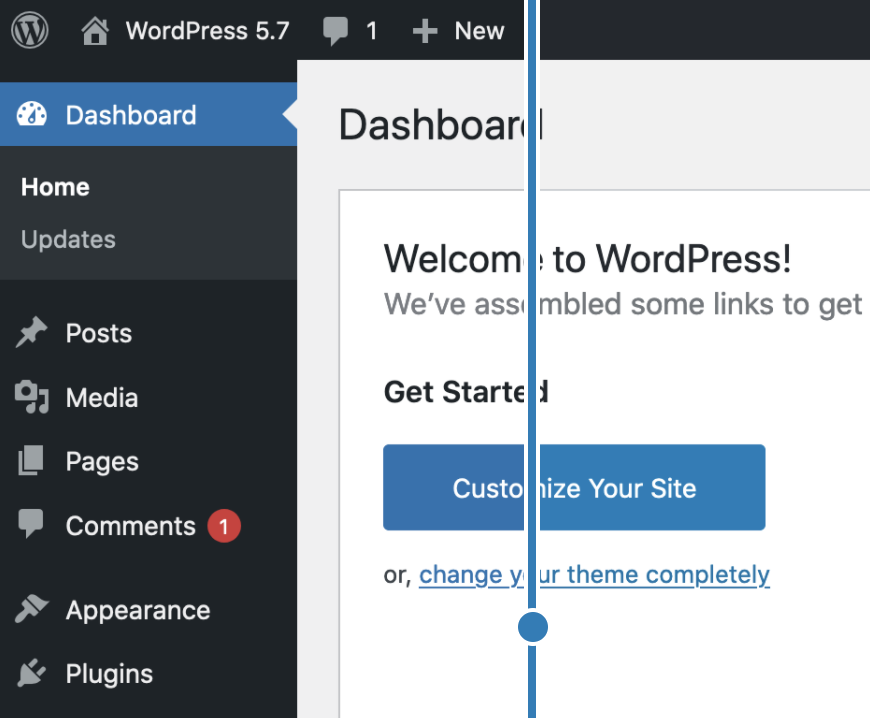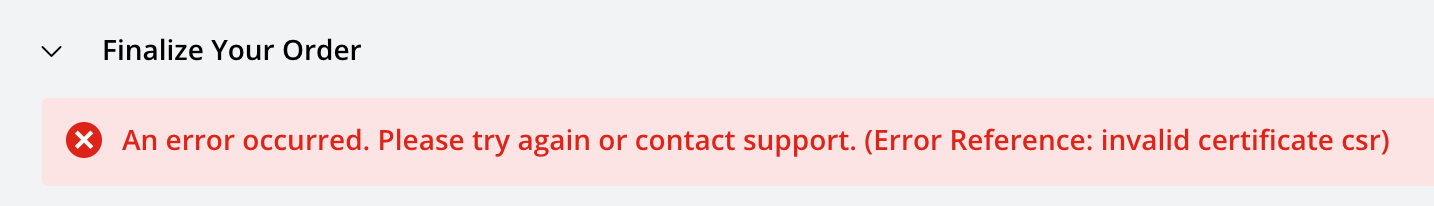There are instances that you need to add a dynamic link to a Formidable Form view when your data source is the child table, instead of the parent table. Here’s a javascript snippet that will do the magic.
function load_jquery() {
wp_enqueue_script("jquery");
}
add_action('wp_enqueue_scripts', 'load_jquery');
function custom_href_shortcode_fix() { ?>
To ensure the modification of links applies to all pages of a jQuery DataTable and not just the first, we must utilize DataTables' callback functions to reapply our changes after every table draw (which occurs on pagination, searching, or ordering). Because DataTables rebuilds the elements in the table when you paginate or change the data view, changes made to the DOM are lost after the initial page load. Here's how you can adapt your JavaScript to handle this situation:
1. First, ensure DataTables is loaded and initialized on your table. I'm going to assume you've done that as part of your setup since you mentioned you're working with jQuery DataTables.
2. Modify your `custom_href_shortcode_fix` function to use DataTables' `drawCallback` option to reapply custom link configurations after every draw.
Here's an example update for your code:
function custom_href_shortcode_fix() { ?>
A few key points:
- Ensure you have your DataTables initialized in the script where you're implementing the `drawCallback`. Replace `'#yourTableId'` with the actual ID of the table you are using.
- The `drawCallback` option is used here to specify a function that is called whenever the table is drawn on the page, including when the page is changed, sorted, or filtered.
- We've included the initial application of the link modification logic outside of the `drawCallback` as well to ensure it's applied when the page first loads, before any DataTable actions may trigger a redraw.
Make sure you replace the specific selectors and IDs (`'#yourTableId'` and `'a.dynamic-href'`) with ones that match your HTML structure and requirements.
What if you encounter the error Cannot reinitialise DataTable?
The error message "Cannot reinitialise DataTable" typically indicates that DataTables has been initialized on an element more than once. This is a common issue when attempting to apply DataTables configurations dynamically or when the page's state changes without proper cleanup.
Given the context of your setup, where you might not control the initial initialization of the DataTables (especially in WordPress environments where plugins or themes might automatically apply DataTables to certain elements), we need to approach this with a method that checks if a DataTable instance already exists on an element and only apply modifications without reinitializing.
Let's adjust your code to handle this scenario. Since you're working with a class selector and you might not be able to directly control the DataTable initialization process, you can use the `$.fn.dataTable.isDataTable()` function to check if an element is already initialized as a DataTable. Here's how you could modify your script:
function custom_href_shortcode_fix() { ?>
Additional adjustments:
1. I wrapped the DataTable initialization in a check using `$.fn.dataTable.isDataTable()` to prevent reinitializing an already initialized DataTable.
2. I kept the original logic for applying the hyperlink modifications outside the initialization block, which means it will run on page load for all matching elements immediately.
3. I added an event listener `draw.dt` to the table, which DataTables triggers after each draw. This is useful if your tables are being modified or interacted with dynamically after the initial page loads. This ensures that your `href` modifications are reapplied after actions like pagination, searching, or sorting.
Please ensure you replace `.yourTableClass` and `'a.dynamic-href'` with the actual selectors used in your project.