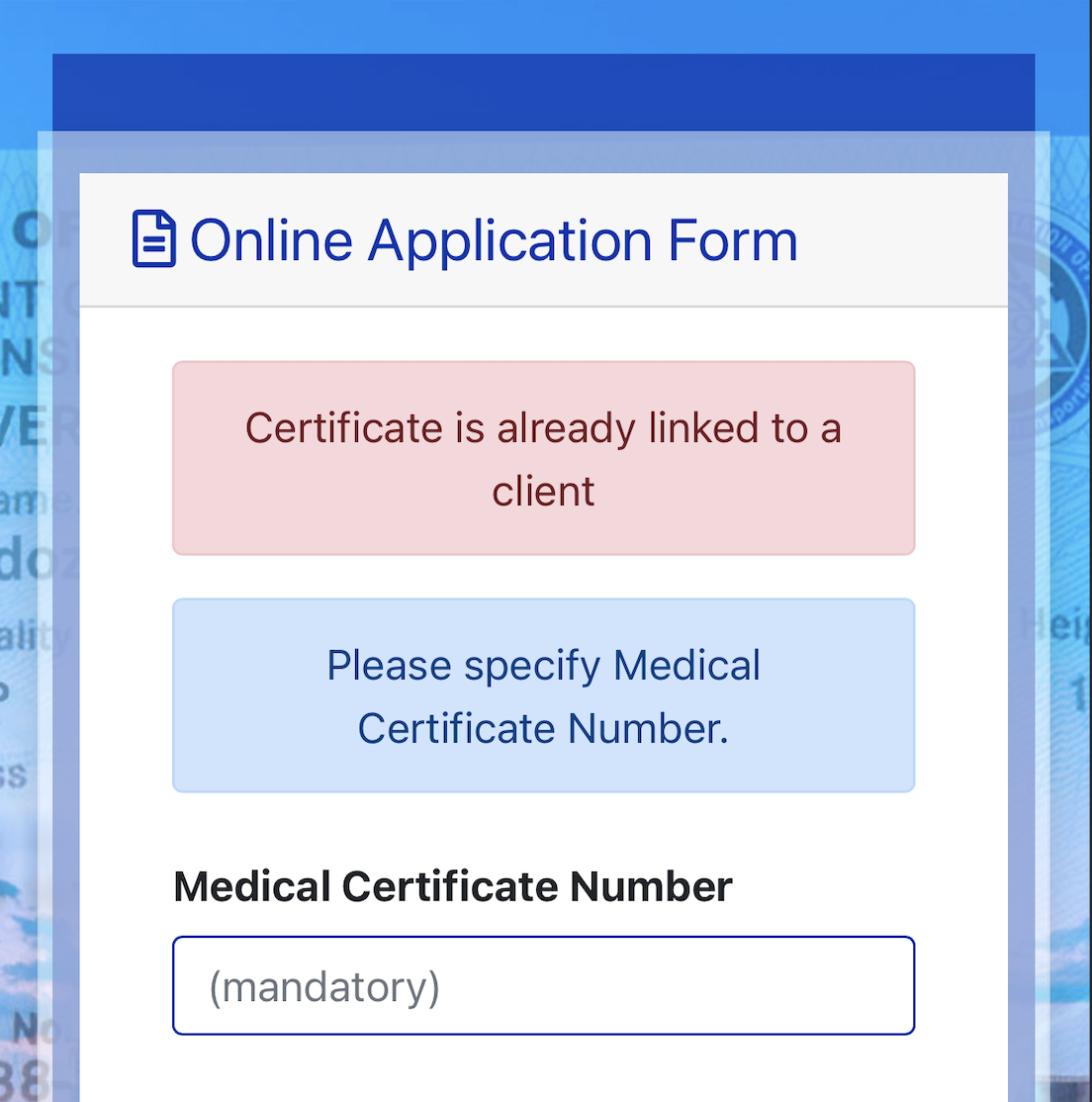UnionBank, one of the leading financial institutions in the Philippines, has recently been under scrutiny for charging quasi cash fees on GrabPay cash-ins. Many users are outraged, calling it a “scam” and questioning the fairness of these charges. But what exactly is happening here, and why are so many people upset?
What Is a Quasi Cash Fee?
Before diving into the specifics, it’s essential to understand what a quasi cash fee is. Traditionally, quasi cash refers to transactions that involve purchasing items that can be easily converted into cash, such as gambling chips, foreign currency, cryptocurrency, or money orders. Because these transactions are akin to cash withdrawals, banks often treat them as such, applying fees to mitigate the risks associated with them.
The UnionBank and GrabPay Situation
In the case of UnionBank and GrabPay, the issue arises from the bank charging quasi cash fees when users top up their GrabPay wallets using a UnionBank credit card. GrabPay is a digital wallet that allows users to pay for rides, food deliveries, and other services within the Grab ecosystem. However, unlike traditional quasi cash transactions, the funds in a GrabPay wallet are restricted to use within the Grab platform. They cannot be withdrawn as cash or used outside of the Grab environment.
Why Users Are Calling It a “Scam”
The outrage stems from the fact that users feel deceived by UnionBank’s classification of GrabPay cash-ins as quasi cash transactions. Here’s why:
1. Limited Use of Funds: Unlike traditional quasi cash, the funds loaded into a GrabPay wallet are not transferable or withdrawable. They can only be used for specific transactions within the Grab ecosystem, such as paying for rides, food deliveries, and other in-app services. This limitation means that users are essentially paying a cash advance fee for something that does not function as cash.
2. Unexpected Fees: Many users were caught off guard by the quasi cash fees applied to their GrabPay cash-ins. These fees can range from a small percentage of the transaction amount to a fixed fee, adding an unexpected cost to what users assumed was a standard transaction.
3. Lack of Transparency: Users argue that UnionBank did not clearly communicate that these transactions would be classified as quasi cash, leading to a sense of betrayal. Many only discovered the fees after checking their statements, by which time the charges had already been applied.
4. No Real Cash Benefit: The primary justification for quasi cash fees is that they cover the risk associated with cash-like transactions. However, since GrabPay funds cannot be used as cash outside the platform, the rationale for applying these fees seems weak. Users are essentially being charged a premium for funds that offer no additional liquidity.
The Bigger Picture: Is It Really a Scam?
While the term “scam” is a strong accusation, it reflects the frustration and anger many users feel. From a legal standpoint, UnionBank may be within its rights to apply these fees according to their terms and conditions. However, the ethical implications are a different matter.
The crux of the issue lies in the disconnect between the traditional definition of quasi cash and the specific nature of GrabPay transactions. By charging these fees, UnionBank is profiting from a situation where users have no alternative options for accessing or using their funds outside of the Grab platform. This has led to widespread dissatisfaction and calls for the bank to reconsider its fee structure for digital wallet transactions.
What Can Be Done?
For now, users should be vigilant when using their UnionBank credit cards to top up digital wallets like GrabPay. It’s crucial to read the fine print and understand the potential fees associated with these transactions. Additionally, customers can voice their concerns to UnionBank and regulatory bodies, pushing for clearer guidelines and more transparent practices in the banking industry.
As digital wallets continue to grow in popularity, banks will need to adapt their policies to ensure they are fair and transparent. Otherwise, they risk alienating customers and damaging their reputations in the long term.
In conclusion, while the quasi cash fees on GrabPay cash-ins may not meet the legal definition of a scam, they certainly raise ethical questions. Users deserve better transparency and fair treatment, especially in an increasingly digital world where such transactions are becoming more common.