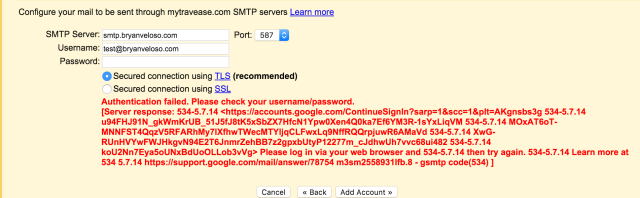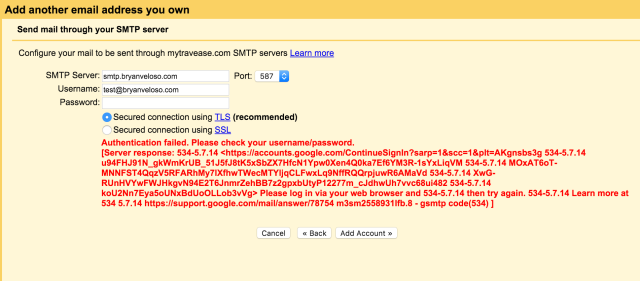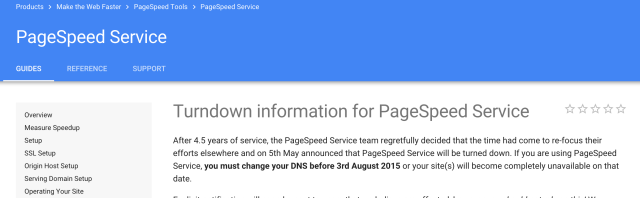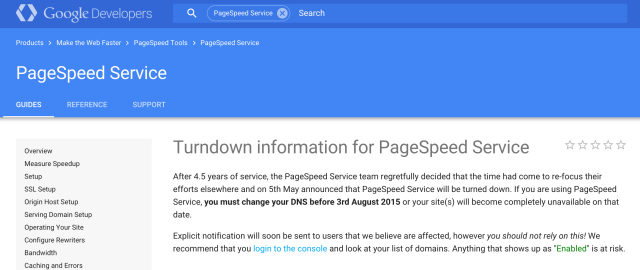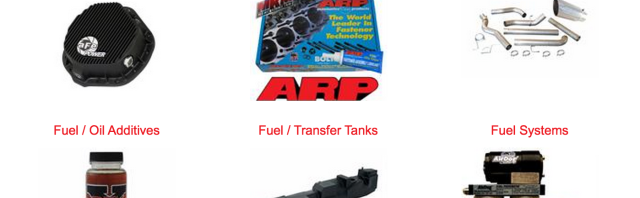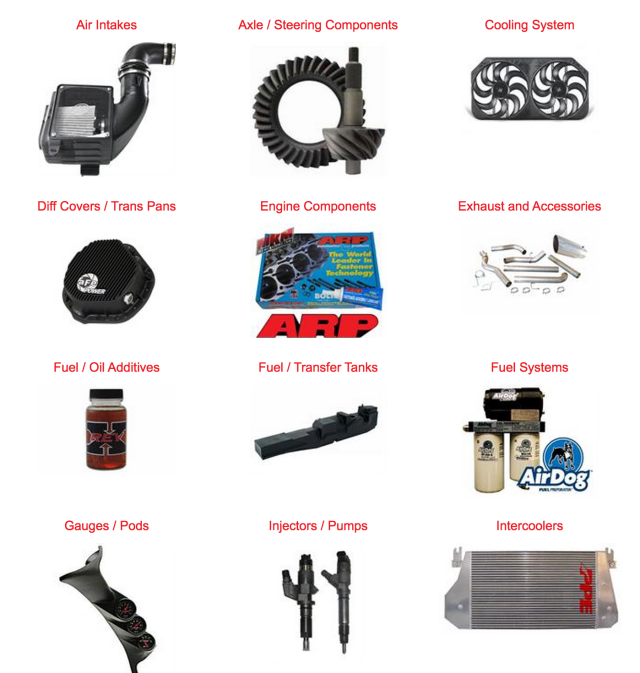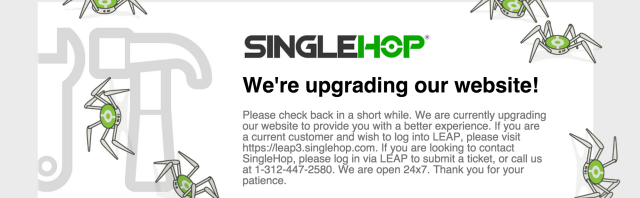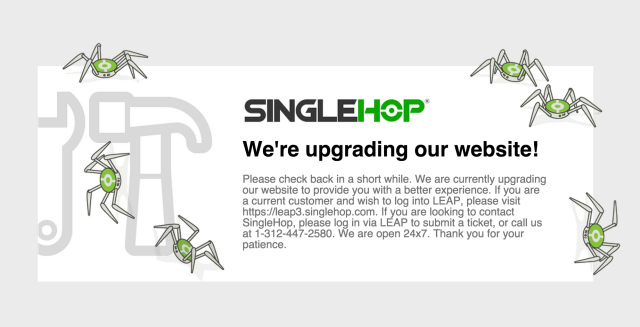If you applied the SUPEE 7405 patch or upgraded to Magento 1.9.2.3 and suddenly you found out that your sales order pages are blank, then here’s a quick fix. Just copy app/code/core/Mage/Adminhtml/Helper/Sales.php to app/code/local/Mage/Adminhtml/Helper/Sales.php, then open it. Find $links = []; then replace it with $links = array(); then save it.
Clear your cache and check your sales order view page. It’s now fixed. This is currently a bug for PHP 5.4 and below, so another fix is just upgrade your PHP version to 5.4 and above to resolve this issue fast.