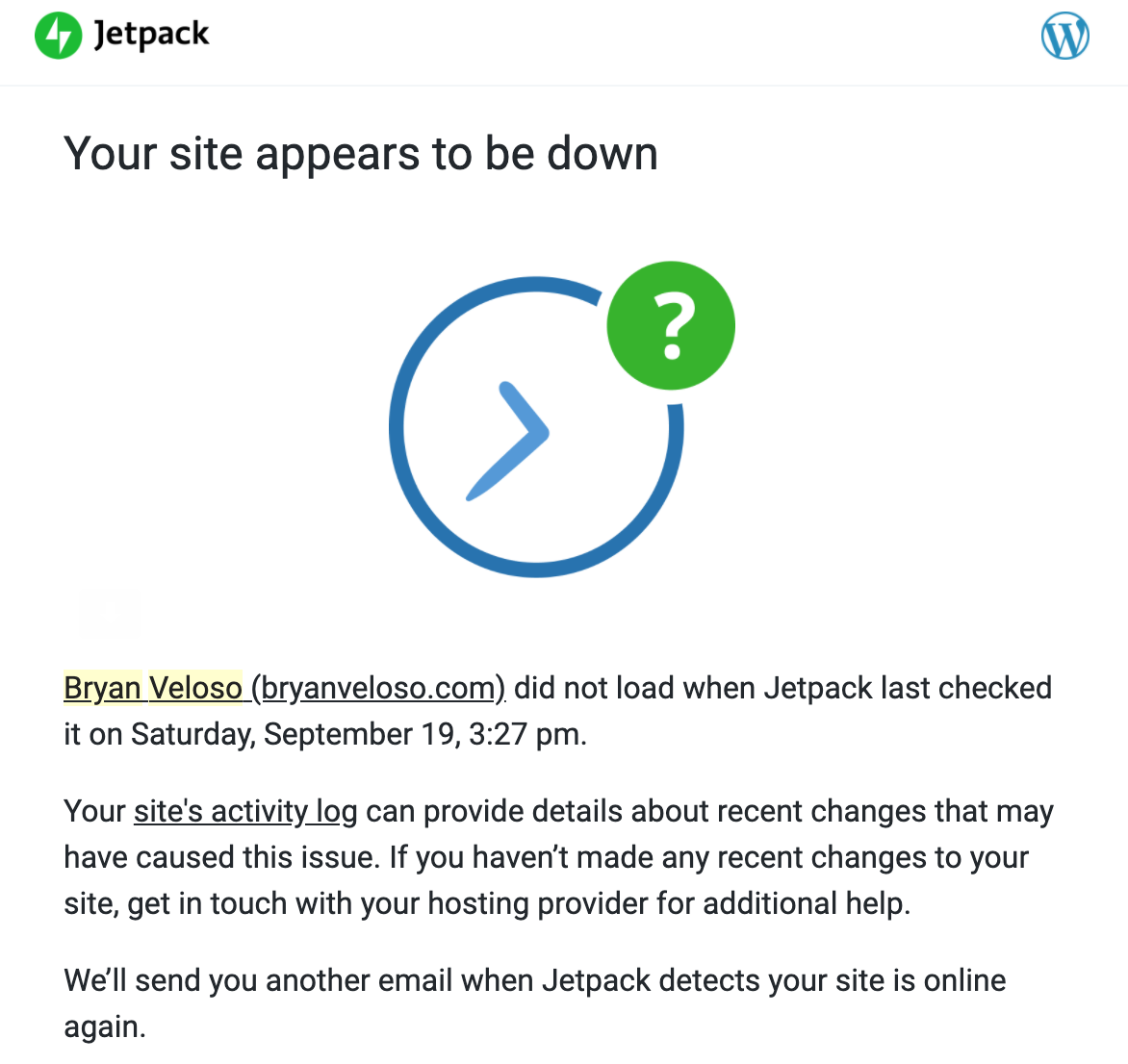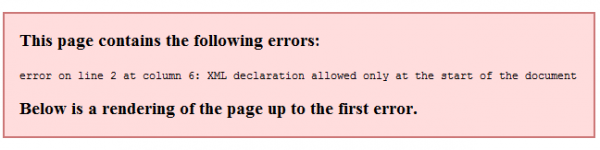WordPress has come a long way from its humble beginnings as a blogging platform. With every major release, it continues to evolve into a more powerful and user-friendly content management system. As we look ahead to WordPress 7.0, set for release later this year, the core team has announced some exciting new features that promise to enhance both the user and developer experience.
Here’s a breakdown of what’s coming in WP 7.0 and why it matters.
Full-Site Editing (FSE) Gets Smarter
While Full-Site Editing was introduced in previous versions, WP 7.0 will refine and expand its capabilities. Expect:
– Smarter block-based theme tools
– Global style variations that make switching between designs seamless
– Improved template browsing and creation directly from the Site Editor
– Enhanced navigation block customization, finally matching the flexibility of traditional menus
These updates are designed to give both designers and non-coders greater control over site appearance—without needing to touch PHP.
Performance Boosts
Performance remains a top priority, and version 7.0 introduces several under-the-hood improvements:
– Improved object caching, especially for REST API responses
– Enhanced lazy loading for images and iframes, reducing page load times
– A new defer” attribute added to script loading for better Core Web Vitals
– Database query optimization in multisite setups
Whether you’re running a blog or a WooCommerce store, these enhancements will help your site run faster and smoother.
Block Editor Enhancements
The Gutenberg editor gets a significant upgrade with:
– New blocks: Table of contents, image comparison, progress bar
– Block-level revisions, letting you revert changes to individual blocks
– Improved drag-and-drop functionality and block locking to prevent accidental edits
– Better accessibility and keyboard navigation throughout the editor
The block editor continues to mature into a more intuitive page builder, closing the gap with premium solutions.
Better Security and Access Control
Security updates in WordPress 7.0 include:
– Role-based block access, so certain blocks can be hidden from non-admin users
– Tighter REST API permission checks
– Support for passkeys as a login method
– Continued work toward Core auto-updates by default, reducing risk on neglected installs
Security-conscious users will appreciate these thoughtful additions.
Plugin and Theme Developer Improvements
For developers, WordPress 7.0 brings:
– New interactivity API for building dynamic blocks without React overhead
– Script module support type=”module”
– Better block style registration and tooling in the theme.json
– Early support for PHP 9.0 compatibility checks
These improvements not only modernize development workflows but also lay the groundwork for future innovation.
Multilingual Support on the Horizon?
One of the most requested features—native multilingual support—is finally getting traction. While full support may not land in 7.0, early groundwork is being laid. Expect:
– Language switching APIs for developers
– Basic language context awareness in block themes
– UI components that will make it easier to build multilingual plugins
It’s a strong hint that core multilingual capabilities may be included in future 7.x releases.
WordPress 7.0 isn’t just about adding flashy features—it’s about refining the experience, improving performance, and moving closer to a modern, decoupled CMS. Whether you’re a blogger, developer, or agency, this release is shaping up to be one of the most impactful updates in recent memory.