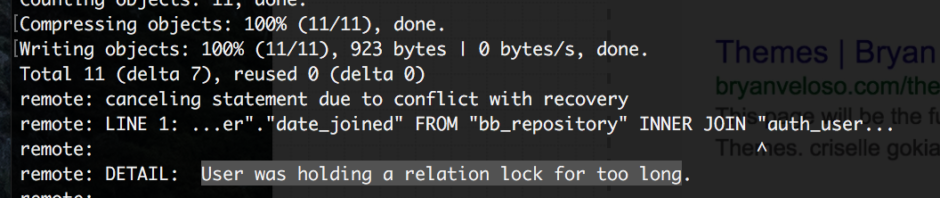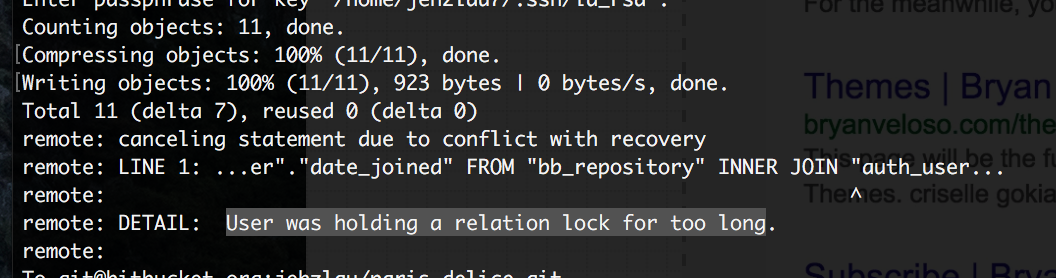If you recently encountered this issue when pushing a your git updates to Bitbucket and you’re using Siteground as your server, then you found your solution. I recently encountered this issue in my multiple Siteground hosts, using shared or cloud SG servers.
Not really sure if this is a Siteground issue or a Bitbucket issue, but changing the port via config works.
One solution I found online is adding 104.192.143.2 bitbucket.org to your /etc/hosts file. But sadly, at Siteground GoGeek servers, you have limited access and you cannot access your hosts file.
If you’re getting a No Route to Host error, or a Connection Refused error when trying to push repo updates/commits.
Just go to your .ssh/config file (create one if you don’t have one yet), and add these lines:
Host bitbucket.org
Hostname altssh.bitbucket.org
Port 443
No need to thank me. I just found the solution here by oliverkocsis.
https://jira.atlassian.com/browse/BCLOUD-9519