I just wanna share how I fixed the screen size setup problem on my pRO client. If you’re a Windows 8 user like me, after the recent RO patch, your pRO window screen size will be reset to the default window size of 640 x 480. This can be easily modified in Windows 7 and other older versions of the Windows Operating System. However, there’s a bug in Windows 8. You can’t view the differetn screen sizes after clicking the Setup.exe inside your Ragnarok Online folder.
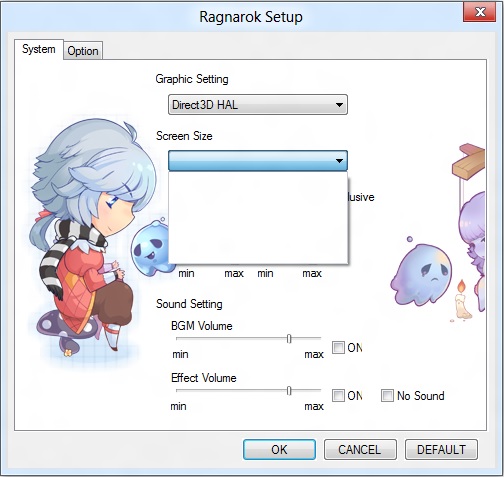
Even if you restart your PC, run it as an administrator, or praying hard over and over again, you can’t fix it. But, because I’m so eager to fix it, I found a way! And this is what I’m going to share in this short blog post.
(more…)
Tag: Fixed Problems
-
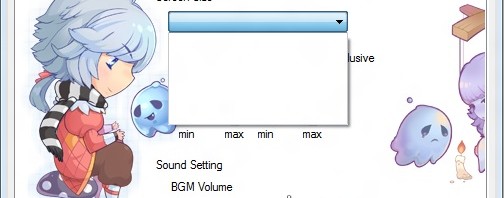
Ragnarok Online Screen Size Setup Problem on Windows 8 Fixed!