If you’re like me who didn’t receive any confirmation e-mail from DFA after paying your appointment online via PayMaya, then fret not. You will receive the e-mail eventually, or you can just download the PDF file from the payment result page at https://www.passport.gov.ph/appointment/payment/result?token=YOURTOKENHERE.
Just make sure that you don’t close the page after you’re being redirected to a blank page or a page with error. It will eventually load after a few days. Just bookmark your payment result page or save it somewhere else.
Mine showed something like this after a week, even though it’s an error page on the day I made the payment. Just be patient and refresh the same page with your correct token.
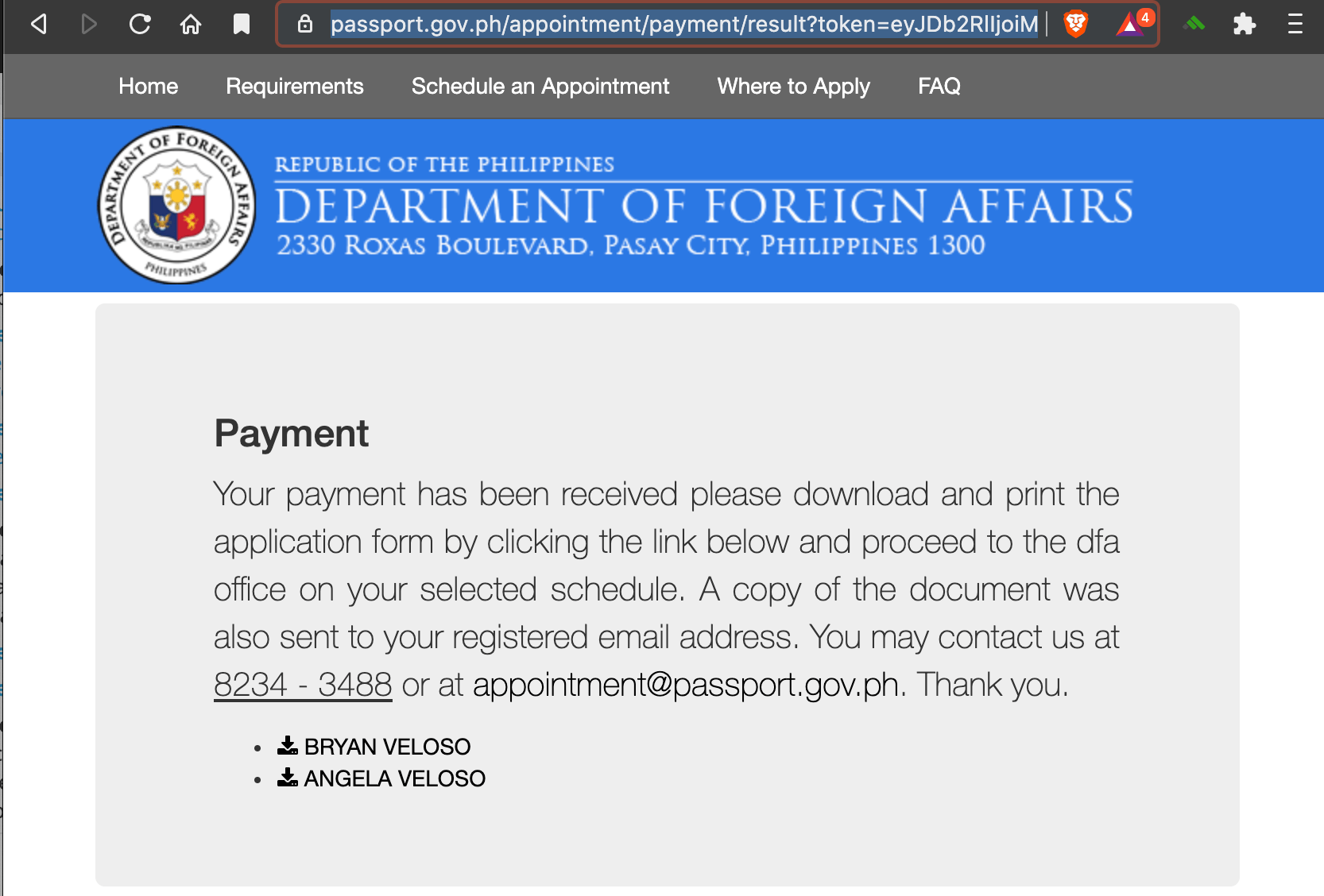
Leave a Reply