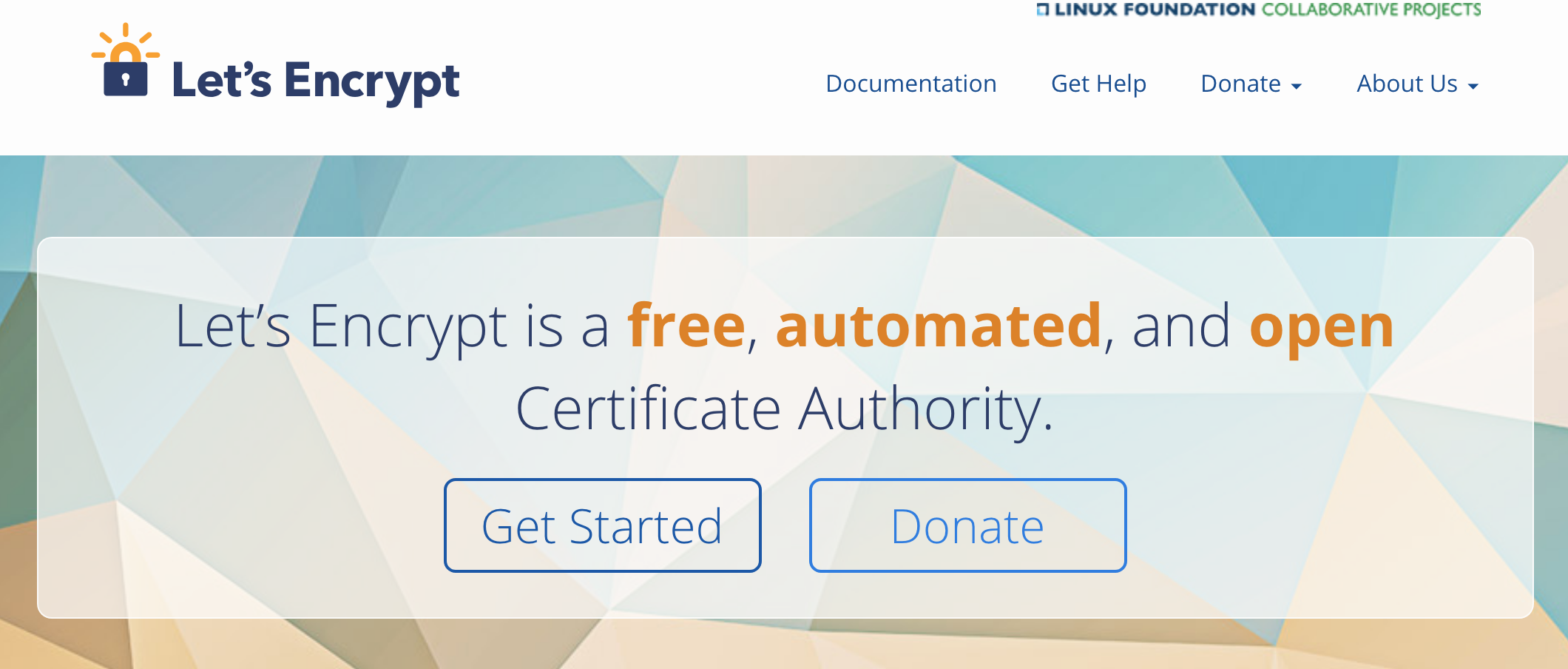If you’re renewing your SSL and selected autogenerate CSR and it’s always invalid, then you’re just encountering a temporary error.
I always get this “An error occurred. Please try again or contact support. (Error Reference: invalid certificate csr)” when renewing my Let’s Encrypt Certificate via ZeroSSL.
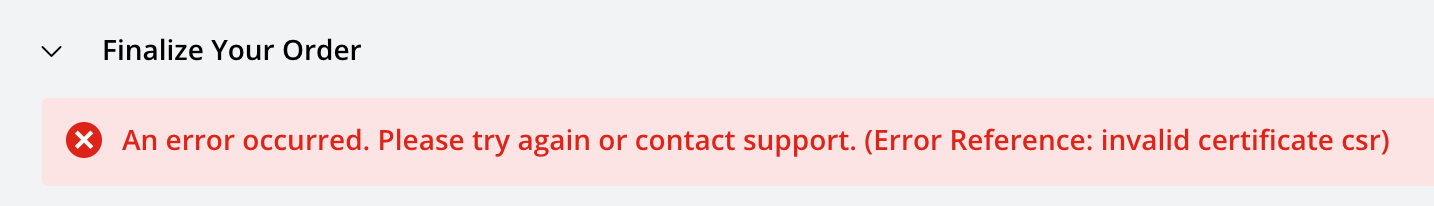
If you Paste your own generated CSR or manually generate CSR, it still doesn’t work.
Only issue here is that it’s a temporary error.
Just try it again later. Retried it after an hour via ZeroSSL dashboard, then it’s now working. Didn’t do anything to make it work. Just be patient and retry later.