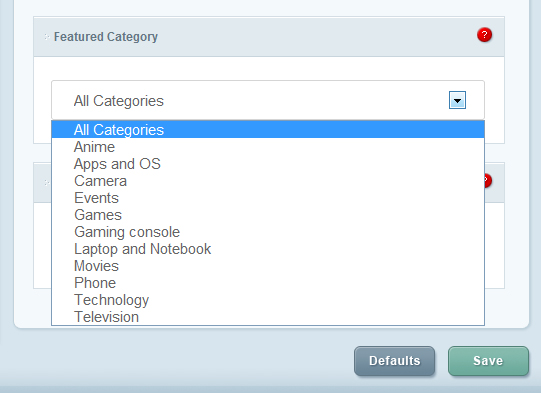
If you’re an Elegant Themes user and you’re a complete PHP noob and you want to add “All Categories” as an additional option in your featured category inside your ePanel, because by default, there are no “All Categories” option in the featured category options of Elegant Themes’ ePanel, then your search is over.
(more…)
Tag: PHP
-
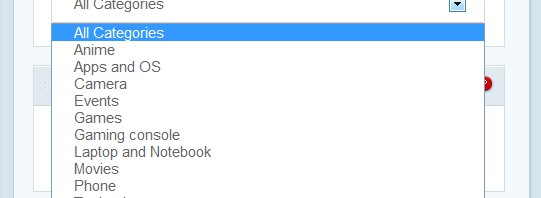
Elegant Themes ePanel: Add All Categories in Featured Category Options
-
Change your PHP handler from mod_php (DSO) to suPHP
Finally, I decided to change my server’s PHP handler to suPHP from mod_php. It’s more secure and I can update my plugins and WordPress files automatically without annoying permission errors.
Here’s what my php config looks like after the update:
php.conf updated to: # This file was automatically generated by the Cpanel PHP Configuration system # If you wish to change the way PHP is being handled by Apache on your system, # use the /usr/local/cpanel/bin/rebuild_phpconf script or the WHM interface. # # Manual edits of this file will be lost when Apache is updated. # SuPHP configuration for PHP5 LoadModule suphp_module modules/mod_suphp.so suPHP_Engine on AddType application/x-httpd-php5 .php5 .php4 .php .php3 .php2 .phtml
suPHP_AddHandler application/x-httpd-php5 # End of autogenerated PHP configuration. Updating user configurable PHP settings. [info] recursion depth is set to: 2 Restarting Apache Now, I can update WordPress hassle free!
To change your php handler, you should have WHM root access. This is the only way I know. I think you can change it via SSH, but I haven’t tried it yet.
Once you’re logged in as root, just go to Service Configuration > Configure PHP and SuExec > Alter Configuration > PHP 5 Handler > Select suPHP.
Once you’ve selected suPHP, just click “Save New Configuration”.
That’s it!